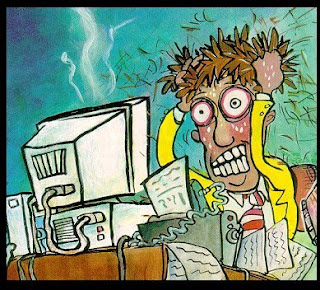 My Dad mentioned that some of you are having trouble with the blog... I'm so sorry!
My Dad mentioned that some of you are having trouble with the blog... I'm so sorry!Here are a few common questions that we've received along with my attempts at answering them. If you have any additional questions, please feel free to email me at steffenie@gmail.com.
Difficulty "Following" the blog
If you do not currently have a Yahoo or Gmail account, simply follow these steps:
1) Click "Follow Blog" on the main page
2) Click on the "Don't have any of these? Create a new Google account" link.
I know most people don't want to have to keep track of yet another email account, but this account will automatically forward to your normal email account.
3) This link will take you to a screen where you enter your current email address (for example, janesmith@aol.com) and create a new password.
4) Next create a blog "name" for yourself (what we will all see at the end of your comments).
5) Finally, (hang in there!) is to check your regular email account and activate your account. This process will allow you to follow the blog and receive updates to your original email account whenever anyone posts to this blog.
Really don't want to create a new account?
Simply add http://www.joycebirkeland.blogspot.com/ to your "Favorites" and check back every few days.
Want to know how to create a "post"?
1) If you have an account set up (see first question), make sure you're logged in before you post. To do this, click the light blue "sign in" at the top right corner of the blog.
2) If you don't have an account, simply click on the title of the comment you'd like to respond to (for example, if you wanted to congratulate me on how much this post has helped you out, you would click on the "Having trouble blogging?" title.
3) Type your comments into the white box and click "post".
I hope this helps - please let me know if there are any other issues you're running into. We want this blog to be easily accessible!

No comments:
Post a Comment